33 lines
1.3 KiB
Markdown
33 lines
1.3 KiB
Markdown
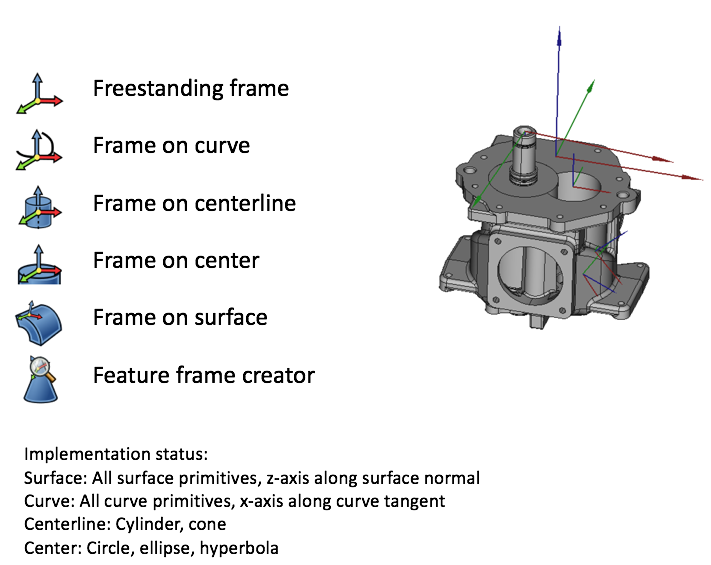
|
|
# Arbench
|
|
Annotation for robotics bench. A FreeCAD workbench for annotating frames of interest, exporting these w.r.t. the part frame, and exporting part information.
|
|
|
|
# Installation instructions
|
|
This workbench uses freecad 0.16 so far.
|
|
|
|
0. If you're on ubuntu 14.04, you have to run: `sudo add-apt-reposityory ppa:freecad-maintainers/freecad-stable` then `sudo apt-get update`,
|
|
1. Install FreeCAD
|
|
`sudo apt-get install Freecad`
|
|
2. Custom workbenches are located in `.FreeCAD/Mod/` under your home directory
|
|
`cd ~/.FreeCAD/Mod/`
|
|
3. Either
|
|
- Clone the repository there
|
|
- symlink the cloned repo in there
|
|
4. Start the workbench by
|
|
1. Run FreeCAD
|
|
2. Open a STEP file
|
|
3. Open the `ARBench` workbench
|
|
|
|
# Usage
|
|
|
|
1. Click a small feature e.g. a circle
|
|
2. Press the feature frame creator (cone with a magnifying glass on it icon)
|
|
3. Chose type of feature to create
|
|
4. Chose feature parameters if relevant and the offset of the frame from the feature.
|
|
5. Repeat 4 for each feature you want on each part
|
|
6. Click a part and press the export to json button (block->textfile icon)
|
|
7. Save json
|
|
8. Use the json with whatever you want. E.g. [`arbench_part_publisher`](https://github.com/mahaarbo/arbench_part_publisher)
|
|
|
|
# Todo
|
|
-[] Add export all parts to meshes
|